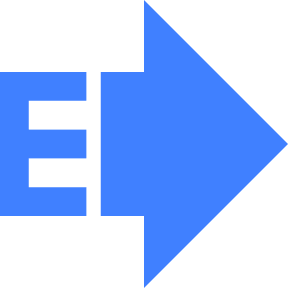With our service https://www.eforw.com you can setup a free domain forwarding. Also you can setup smtp account or use “Send as” with gmail.
Step 1. Create a free account on https://app.eforw.com/signin
Go to https://app.eforw.com/signin and create an account. Then you need to add your domain to a dashboard, and open DNS settings page.
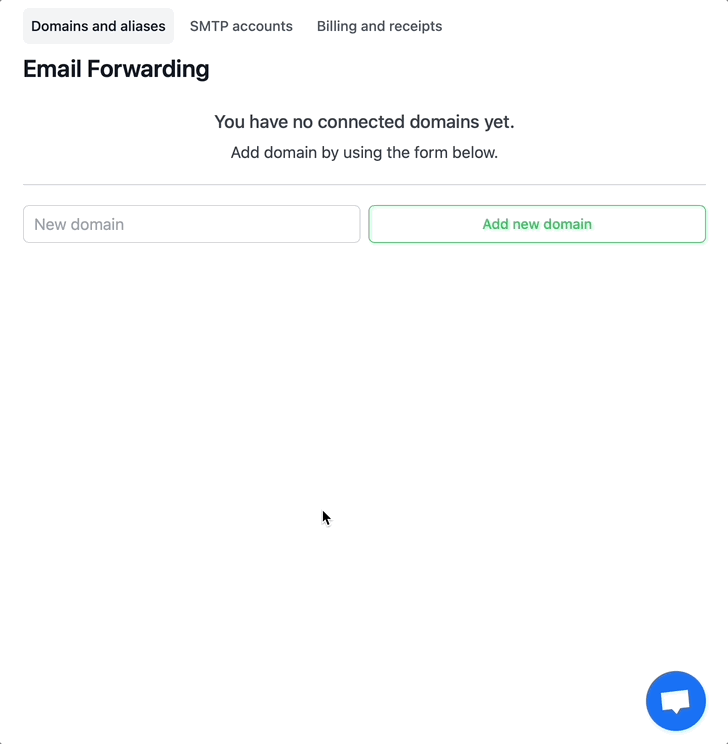
STEP 2. Add DNS records to your domain in the godaddy admin panel.
Go to GoDaddy → log in → Domains -> your domain -> manage DNS and add two dns records from the app.eforw.com admin panel, MX and txt.
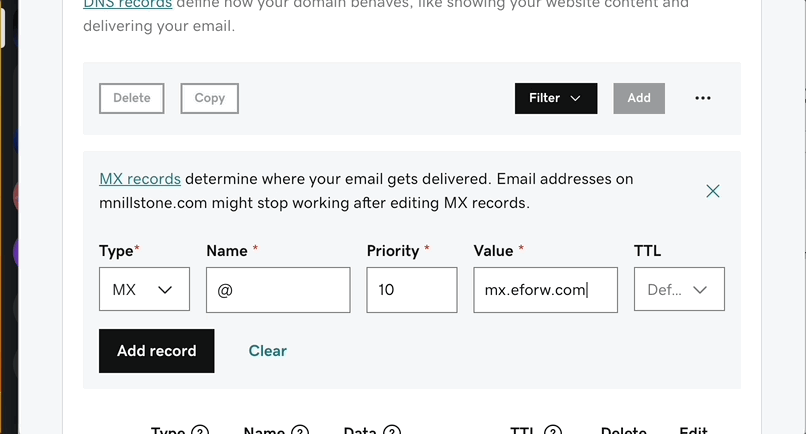
STEP 3. Click “Check DNS setup” button in the app.eforw.com admin panel
That’s all. All dns records must be green and you can start to receive emails. DNS update can take from several minutes to several hours, so if you faced with any error try to recheck a bit later or contact support by using chat button in right bottom corner of the admin panel.